The gvSIG Desktop 2.0 version must work correctly on 64 bits systems, the problems of the previous versions don’t have to appear now.
gvSIG is developed on Java, and some parts of the application have been developed on C (raster management and reprojections). The parts of the source code developed on Java are multiplatform, and they work on 32 bits as well as on 64 bits. On the other hand, the part developed on C must be run in a 32 bits environment.
The 64 bits Windows systems as well as the Linux ones support a running mode where a 32 bits environment is simulated in a 64 bits machine when they detect that it’s trying to be run a 32 bits application. The problem that can happen is that the application that is really run by the Operative System is the Java Virtual Machine (JVM), and then it run the Java application.
In gvSIG 2.0 this problem has been solved, making gvSIG to run with a 32 bits Java Machine, in Windows as well as in Linux.
The only problem can appear in Linux, if the “Online installation” binary has been downloaded, where if it detects that the installed Java Machine is not the correct one, this message will appear:
Packages are installed that are not compatible with your system.
org.gvsig.raster.tilecache.app (linux/x86)
org.gvsig.crs.extension (linux/x86)
org.gvsig.raster.ermapper.app (linux/x86)
org.gvsig.raster.lizardtech.app (linux/x86)
...
Some are not specific to your system or architecture.
You may need to configure a 32-bit Java environment for the proper functioning of gvSIG.
If it happens, it’s recommended to install the “All included” binary, that will fix the problem.
On the other hand, some problems had been detected in some functionalities in the 1.x gvSIG versions when gvSIG run on a Java 1.7 Machine. The gvSIG 2.0 version is supported on this Java version.
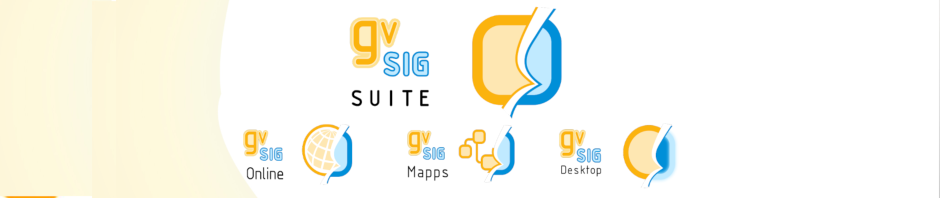




hi,
can you explain step by step about how to customize gvSIG using Java…..plaease mail me step by step.
Hi, are you referring to develop on gvSIG? You have two options:
– Develop on Java: You have information here: gvSIG 2.0.0. Developers Quick Start Guide (http://www.gvsig.org/web/projects/gvsig-desktop/docs/devel/developers_quick_start/2-0.0/), gvSIG 2.0. Developers guide (http://www.gvsig.org/web/projects/gvsig-desktop/docs/devel/gvsig-devel-guide/2.0.0).
– Scripting: https://blog.gvsig.org/category/gvsig-development/scripting/, http://www.gvsig.org/web/projects/gvsig-desktop/docs/user/gvsig-desktop-2-0-scripting
If you have any doubt you can send it to the devel mailing list. You must register previously from http://joinup.ec.europa.eu/mailman/listinfo/gvsig-desktop-devel