
gvSIG Educa is a project launching a gvSIG Desktop distribution, aimed at the pre-university training courses and gvSIG Batoví, that was an educational GIS for schools in Uruguay, can be considered its predecessor. Moreover, it has allowed to develop the gvSIG plug-in ” Portable Views “, a tool designed to easily share a gvSIG view, with the possibility to have an educational maps repository or catalogue available to everyone. The biggest problem faced with gvSIG Batoví was its availability only for ceibalitas (minicomputer used for children), that were using a very special environment called Sugar XO. One of the highest priorities was thus to have gvSIG Educa available for users of Linux, Windows and Mac. In such a way the initiative undertaken in Uruguay could have been extended to other countries, even if there have already been specific experiences gvSIG use in education in other countries, such as Paraguay or Spain.
What we are now going to illustrate is a prototype to evaluate the possibilities to develop a gvSIG Desktop distribution oriented to education sector.
Thanks to the new “Customize” extension, allowing in a quick and easy way the creation of customized gvSIG distributions, a first Educa gvSIG prototype have been created from gvSIG 2.2, where the following actions have been realised:
– Some plugins, not loaded by default in gvSIG Desktop standard installation, have been added:
- Colors: Symbol Library with colour palettes.
- POI Cities: Library symbols of urban features.
- Portable View: 2 plugins that let you create and query Portable Views.
- Dyschromatopsia: Generate legends with readable colours for people with colour blindness.
- 3D View: Adds 3D view.
– Some plugins, loaded by default in gvSIG Desktop standard installation and considered not necessary for gvSIG Educa daily use, have been removed (please consider that all the plugins can be installed at any time if needed through the add-ons manager)
- Catalog: query of geographic information catalogs.
- Derived Geometries: to generate geometries from lists of points.
- Gazetteer: for place names consultation.
- GeoDB: to have access to geodatabases (Vector)
- Sextante: integrated advanced geoprocesses into gvSIG toolbox
- Postgresql: to access alphanumeric databases
- Raster PostGIS: to access geodatabases (raster)
- Principal components: raster geoprocess.
- ROI mask: masks with regions of interest
- Tasseled cap: raster geoprocess.
- WCS: remote access to raster data
- WFS: remote access to vector data
– Customization of gvSIG:
- Changed gvSIG splah-page.
- Application name has been changed to gvSIG Educa.
… And most interesting, some Portable Views have been added and can be installed from the Add-ons Manager, as if they were an additional plugin. These Portable views shows examples of educational maps of different types kinds (administrative divisions, CO2 emissions, migration, refugees, unemployment, rural population, historical heritage in England, roads of the Roman Empire, …) a small set of maps that allow to evaluate the possibility of using GIS in education … and the potential of a project such as gvSIG Educa, including both the software and a shared and collaborative educational maps catalogue.
This prototype is released with the intention to spread gvSIG Educa project and seeking stakeholders to participate and support this project. Linux 64 and Windows 32 distribution have been created.
The final distribution of gvSIG Educa has some differences compared to its prototype.
The main features are:
- Based on gvSIG 2.3 and then versions for Windows, Linux and Mac, both 32 and 64 bits will be available.
- Have independent administrator / installer for Portable Views/Education Maps from add-ons manager, and the possibility to filter by tags or topics related to maps content (physical, political, historical, geographical area …)
- Correction of several detected bugs (for example, installing a map from the Manager, it does not appear as installed).
- Comprehensive and collaborative maps wide repository, with options allowing users to upload their own portable views and share them with other users of the application.
- Set of games. By the use of scripting (Python) it is very easy to implement different educational games. The final version will include some examples that will be easily modifiable and adaptable by teachers and students.
Let’s have a look to a couple of videos …
A first video shows the prototype, detailing differences with gvSIG standard, and some commented education maps.
This project was presented at the recent gvSIG International Conference in Valencia.
In the second video, the project is explained in detail:
At the end of this article, you will find the links to the prototype, for those who want to download:
We hope that some institutions could be interested in the initiative and support with resources that would allow us to move a step forward. If interested, please contact the gvSIG Association: info@gvsig.com
Linux 64: Download Linux version
Win 32: Download Windows version
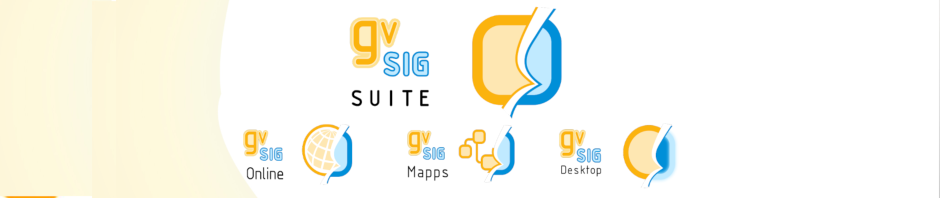




Pingback: gvSIG Educa: a free GIS for education Prototype – GeoNe.ws
Pingback: Poverty hindering girl child education in Zamfara – Group - scoop.ng
Pingback: gvSIG Educa: teaching GIS basics in a fun way - Ong 2.0
Pingback: Test and educational games in gvSIG | gvSIG blog
Pingback: It Takes a Village: Intersections between Geospatial Professionals, Governments and Educators | diana maps