Sometimes it can be useful to add a unique identifier to the attributes of a table, for example to import fields from an external table or to join tables.
In gvSIG Desktop it is possible to add these unique identifiers, but with the new expression manager included from gvSIG 2.5 version the operator is different. Until 2.4 version it was done using “rec ()” operator, and now from gvSIG 2.5 the operator used is “INCR”. Specifically for an increment of one unit, starting from “1” value the expression to write would be INCR(‘CONTADOR#1’) .
At this video you can see how to add these unique identifiers from gvSIG 2.5:
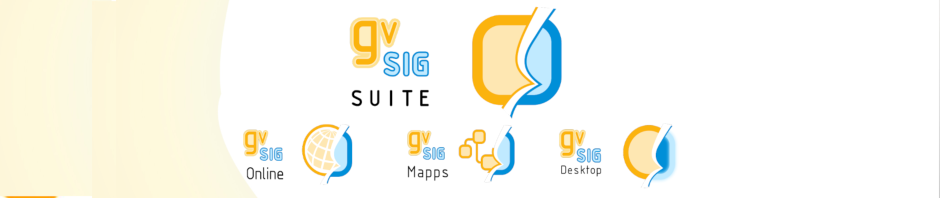




Pingback: How to add a unique identifier to the attributes of a table on @gvSIG Desktop – GeoNe.ws