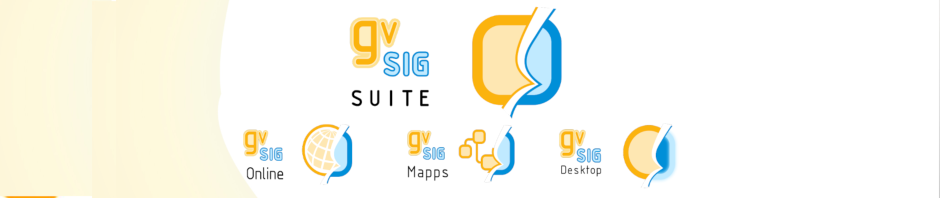With this post we are finishing the series initiated to show the new possibilities that gvSIG 2.0 has to create our own symbols libraries. We hope it has been useful, as seen following simple steps and getting help in other free applications like Inkscape or Gimp, is very simple massively incorporate symbols of every type to gvSIG and, besides, share with other users.
Up to now we have seen how to generate a symbols library starting both on image files (svg, png…) like on a source. Now we are presenting a new case: we have a PDF with symbols we’d like to incorporate in gvSIG: can we do it?
We’ll show a way to do it in a practical example. For this we will use as origin of our symbols the public PDF of FGDC (Federal Geographic Data Committee) named “Digital Cartographic Standard for Geologic Map Symbolization”. Let’s imagine that what’s interesting for us is the fossils symbols recompiled in page 109.
 First step is open the PDF in Inkscape. It will ask what page we want to open and we’ll indicate 109. Once opened, each symbol is an individual element, that we can select, copy and paste in other file we’ll save in SVG. Easy, isn’t it?
First step is open the PDF in Inkscape. It will ask what page we want to open and we’ll indicate 109. Once opened, each symbol is an individual element, that we can select, copy and paste in other file we’ll save in SVG. Easy, isn’t it?
Repeating it to each symbol we have our set of images listed to import to gvSIG.
 These symbols will serve as basis to a new library of symbols we’re preparing and we’ll share with other users soon.
These symbols will serve as basis to a new library of symbols we’re preparing and we’ll share with other users soon.