We have said in more than one occasion that the main new feature of gvSIG 2.0 lies in the development side, new architecture, higher stability, easier maintenance, etc. We have also seen that the new line opened by gvSIG 2.0 is full of attractive improvements for the users, some of them originaly released and some others released in the last weeks: OSM, NetCDF, WMTS, Thematic maps, Symbols importer and libraries as OSM, Google, Forestry…
And everytime we talk about gvSIG 2.0 we forget the little improvements that has been appearing and that, as a whole, considerably improve what we usually call “the user experience”.
Let’s consider this post a tribute to some of this improvements that never appear in the headlines. We can find the first improvement just after executing the application. Many times we have desired that the gvSIG splash screen disappeared while the program is being loaded, as it didn’t let us see other opened programs. Well, now it is easy to do, clicking on the splash screen… it just disappear.
The first thing that users use to do after opening gvSIG is to create a View and add a layer. When creating a new View, we can see that it is automatically opened. When adding a layer we don’t have to select the driver of the file format that we want to add anymore, as by default it shows “all supported formats”. By the way, the load of the layers is done in background mode, what allows to use the application in the meanwhile. In addition, we can see that the status bar informs about the load process and possible fails.
Menus and submenus have been reorganized according to standards used in most of the software applications. And we finally have the buttons, not only ordered, but always in the same position (they don’t get moved “magically” anymore).
In the same line of usability we have unified all the geoprocesses in an only framework, adding to it those relative to raster tools.
And talking about raster we find that it has been considerably improved the info by point window when querying a raster layer loaded in the view. 
We also have improvements in the WMS side: now the WMS layers legends are shown in the Table of Contents (in case the service provides it, of course, like for example in the case of the Spanish Cadastre WMS).
We can find another attractive improvement when using the view pan tool: now we can better control the movement as we can see the original view extent in a semitransparent mode.
With no doubt, you are going to discover more improvements as you keep using the application, some more visible, like the new buttons in the table toolbar that provides a fast access to some tools (add, rename and remove column; add and remove record) or those that make more dynamic the vector edition, and other more difficult to find, like for example the fact that gvSIG project files now are saved with relative paths by default.
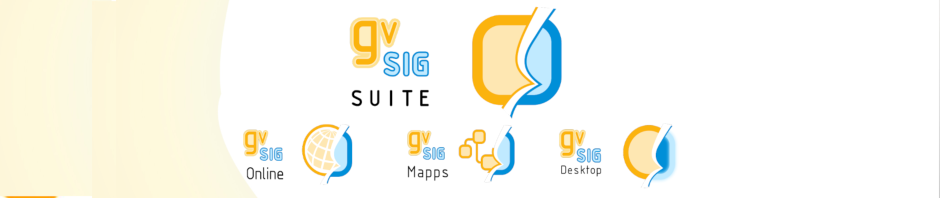




Seems QGIS isn’t the only open source project making big improvements in the upcoming versions. Great to see.