During the last Google Summer Code a new plugin for gvSIG 2.1 was developed. This plugin allows to load data saved in Microsoft Excel format.
This plug-in will be included by default in the next build of gvSIG, but it is possible to test it from now if you wish.
Normally we can installed plug-in through the Add-ons manager by selecting the “Standard Installation “, accessing basic plug-in included in the gvSIG distribution; either through the ” Install from URL” , accessing also more available plug-in on the gvSIG remote repository.
We can also install any plug-in from the ” Install from file ” option ; this option can be very useful for testing extensions that are neither in the standard distribution nor on the remote repository.
Let’s have a look first to a video where we show how to install the Excel plug-in, the file can be downloaded from here.
Once installed, restart gvSIG and verify that adding a new table in Excel format is now supported.
Through this plug-in we can:
- Load Excel spreadsheets as tables
- Load Excel spreadsheets as layers
From gvSIG we can define the following properties of Excel file to be loaded. The main properties are:
- File: file path
- Locale : drop down list to select the setup that defines the characters set used as separators for thousands and decimals.
- Sheet to load : drop down list to select the Excel file to be loaded as a table.
- Use first row as header : If this option is activated the first row will be used as fields name.
- CRS: if the Excel worksheet contains coordinates, this parameter allows you to specify the coordinate reference system .
- Point (X , Y, Z ) : fields name containing the coordinates. In the event that Excel sheet contains coordinates, at least X and Y fields have to be indicated.
We can also define other properties (in the ” Advanced” tab) as, for example, force the field type when loading the table. In this plug-in manual you will can find more detailed information.
As mentioned, in gvSIG 2.1, it is possible to load an Excel spreadsheet and, in presence of coordinates, we can load directly as a layer.
Let’s see an example where we load an Excel spreadsheet as a table that contains the average age of the population of Africa. In this example we have indicated that the first row contains the column names.
In another example we load an Excel spreadsheet that contains fields with coordinates directly as a layer. In this case we define the CRS and the names of the fields containing the x and y coordinates, called ” X ” and ” Y”.
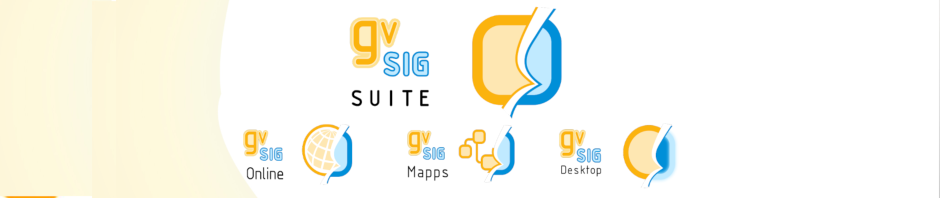




What about compatibility with ArcGIS and/or Geomedia?
I know ArcGIS Toolbox references gvSIG format data. Geomedia is a foreign language !)!) but at the same time, I’m just wondering how fluid this stuff is?
I can’t comment specifically on gvSIG. But, I can say that generally speaking each of the major GIS programs can access nearly all of the major data formats, so in that sense they are fluid. However, they are not fluid when it comes to moving a map project (multiple layers, symbology, layout, labels, text boxes, etc.)
You can work in gvSIG with a lot of formats as shp, kml, dxf, gml, …ecw, mrsid, jpg, tiff,…PostGIS, Oracle…OGC remote services…
Pingback: weekly 230 – 09.12.-15.12.2014 | weekly – semanario – săptămânal – haftalık – 週刊
Pingback: gvSIG 2.1 is here! | gvSIG blog