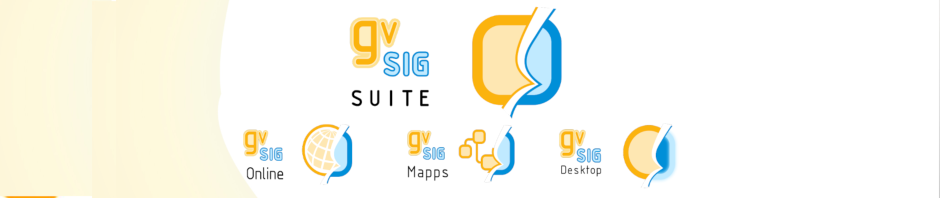- Business community development english events french Geopaparazzi geoportal gvSIG Association gvSIG Crime gvSIG Desktop gvSIG development gvSIG Educa gvSIG MApps gvSIG Mobile gvSIG Online gvSIG Suite IDE opinion portuguese premios press office Projects scripting SDI software libre spanish technical collaborations testing training
Download gvSIG Desktop

Translate
Recent Comments
Authors
-
Alvaro
-
adelrey
-
Alegria
-
asoredesocial2006
-
Augusta
-
christinesig
-
cordin
-
csanper
-
danielvicb
-
dispiste
-
edmarmoretti
-
elenasanchez232
-
eliazerk
-
fjsolis
-
Gabi
-
ggowtham
-
Giuliano Ramat
-
Valenty
-
Georg Sedlmeir
-
hydrologiclady
-
jgalans
-
Joaquin del Cerro
-
Juan Lucas Domínguez Rubio
-
jolicar
-
josebadia
-
Jorge Piera Llodrá
-
Jordi Torres
-
Chevi
-
learozz
-
leoruizb
-
Alonso Morilla
-
Lluís Marqués
-
martapacoret
-
Óscar Martínez
-
mateoboudon
-
Mario
-
mjlobato76
-
Manuel
-
mmontesinos
-
moovida
-
Nacho Varela
-
nbrodin
-
André
-
piotrpachol
-
psanxiao
-
Rostislav Netek
-
Sergio Acosta y Lara
-
Spatioblog
-
Sergio Acosta y Lara
-
uliwerz
-
Victor Acevedo
-
Viqui
-
volaya
-
Search Results for: Learning GIS with Game of Thrones
“Learning GIS with Game of Thrones” free book
Have you decided to learn to work with a Geographic Information System and you don’t know how to start? Now that the premiere of the new season of Game of Thrones series will be in a few days, we recommend … Continue reading
Learning GIS with Game of Thrones (XV and last): Add-ons installing
We are going to dedicate this last post to the “Add-ons manager”, a tool that every gvSIG Desktop user should know. The add-ons manager is a tool that allows to customize gvSIG, installing new extensions, functional ones as well as … Continue reading
Posted in english, gvSIG Desktop, training
Tagged Add-ons manager, Game of Thrones, symbology
Leave a comment
Learning GIS with Game of Thrones (XIV): Layouts
At this second-to-last post of the course to learn the base of the Geographic Information Systems through practical exercises with Game of Thrones data we are going to work with the “Map” document. A Layout document is a set of design … Continue reading
Posted in english, gvSIG Desktop, training
Tagged Game of Thrones, layout, map, pdf, print
Leave a comment
Learning GIS with Game of Thrones (XIII): Geoprocessing
Geoprocessing is the execution of analytical and modelling operations of geographic data for creating new information. Creating a new layer with the overlapped areas from two different layers, a layer that creates buffers around the geometries of vector features, or … Continue reading
Posted in gvSIG Desktop
Leave a comment
Learning GIS with Game of Thrones (XII). Graphic editing tools
As a complement of a previous post in which we talked about the table edition tools, today we will show you the tools for graphic edition. These tools will allow you to create and edit vector data. We must keep … Continue reading
Posted in english, gvSIG Desktop, training
Tagged editing, Game of Thrones, vector editing
1 Comment
Learning GIS with Game of Thrones (XI): Labelling
Last post was about symbology in gvSIG Desktop. Today we will be introduced in “Labelling”. A label is the text which describes one or more attributes. The labels are located over or close to the elements of one layer, according … Continue reading
Learning GIS with Game of Thrones (X): Legends
Today we are going to learn about how to change the symbology of a layer, reviewing different types of legends that are available in gvSIG Desktop. The symbology is one of the most important properties of a layer. gvSIG includes … Continue reading
Learning GIS with Game of Thrones (IX): Exporting View to image
In gvSIG there are tools to design more or less complex maps, but there are many cases where we need to have an image of the frame of our View in gvSIG to be used in a presentation or document … Continue reading
Posted in english, gvSIG Desktop, training
Tagged Export, Game of Thrones, Image, Screenshot
Leave a comment
Learning GIS with Game of Thrones (VIII): Field calculator
The “field calculator” is one of the most used tools by users when editing the attributes of a layer. This is because its versatility, and it saves time when editing several registers at the same time. It allows to make … Continue reading
Posted in english, gvSIG Desktop, training
Tagged field calculator, Game of Thrones, Select by attribute, Table editing
Leave a comment
Learning GIS with Game of Thrones (VII): Adding coordinates to a Table
Now we are going to see a very easy and useful tool. It allows to add X and Y coordinates (or Latitude/Longitude) to a point layer in an automatic way. In our case, with fictitious cartography on EPSG 4326 projection … Continue reading
Posted in english, gvSIG Desktop, training
Tagged Adding coordinates, Game of Thrones
Leave a comment