The second video of the fifth module is now available, in which we will see how to load web services from gvSIG Desktop. In the first video of this module we saw an introduction on the Spatial Data Infrastructures (SDI), which helped us to understand this new video in a better way.
Many administrations have a large amount of cartography available for users, being in many cases web services that are accessible from desktop applications or web browsers, which allow us to access this cartography without having to download anything on our disk.
The cartography to follow this video is available at this link.
Here you have the second videotutorial of this fifth module:
Related posts:
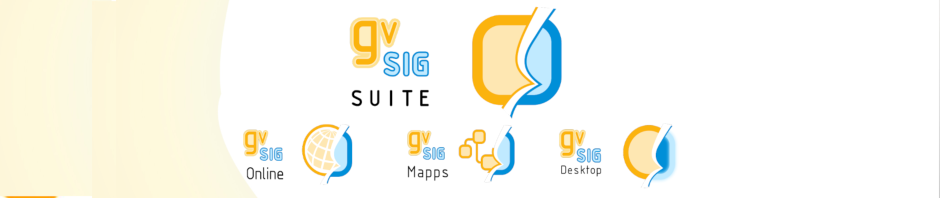





how to download the software? i my self trying to practice!
You can download it from http://www.gvsig.com/en/products/gvsig-desktop/downloads (if you have a W10-64bits computer and the installation doesn’t work you can use the portable version. At Module 3 you can see how to download gvSIG and how to start to use it. Enjoy it!
Pingback: GIS applied to Municipality Management: Module 5.3 ‘Web services (Non-standard services)’ | gvSIG blog
Pingback: GIS applied to Municipality Management: Module 5.2 ‘Web services (Loading web services from gvSIG)’ – GeoNe.ws
Pingback: GIS applied to Municipality Management: Module 6 ‘Add-ons manager’ | gvSIG blog
Pingback: GIS applied to Municipality Management: Module 7.1 ‘Editing (new layers, graphical and alphanumeric editing)’ | gvSIG blog
Pingback: GIS applied to Municipality Management: Module 7.2 ‘Editing (Derivative geometries)’ | gvSIG blog
Pingback: GIS applied to Municipality Management: Module 8.1 ‘Creation of point layers from tables (Geocoding: Points from a table with addresses)’ | gvSIG blog
Pingback: GIS applied to Municipality Management: Module 8.2 ‘Creation of point layers from tables (Event layers)’ | gvSIG blog
Pingback: GIS applied to Municipality Management: Module 9 ‘Hyperlink’ | gvSIG blog
Pingback: GIS applied to Municipality Management: Module 10 ‘How to convert cartography from CAD to GIS’ | gvSIG blog
Pingback: GIS applied to Municipality Management: Module 11 ‘Reprojecting vector layers’ | gvSIG blog
Pingback: GIS applied to Municipality Management: Module 12 ‘Geoprocessing’ | gvSIG blog
Pingback: GIS applied to Municipality Management: Module 13 ‘Layouts’ | gvSIG blog
Pingback: GIS applied to Municipality Management: Module 14 ‘Image georeferencing’ | gvSIG blog
Pingback: GIS applied to Municipality Management: Module 15 ‘gvSIG 3D’ | gvSIG blog
Pingback: GIS applied to Municipality Management: Module 16.1 ‘gvSIG Online (Publishing cartography, advanced editing…)’’ | gvSIG blog
Pingback: GIS applied to Municipality Management: Module 16.2 ‘gvSIG Online (Basic editing, hyperlink…)’ | gvSIG blog
Pingback: GIS applied to Municipality Management: Module 16.3 ‘gvSIG Online (Connection with gvSIG Mobile and enumerations)’ | gvSIG blog
Pingback: GIS applied to Municipality Management: Module 17 ‘gvSIG Mobile (Connection with gvSIG Desktop)’ | gvSIG blog
Pingback: GIS applied to municipality management: Certification and links to the complete course | gvSIG blog