The video of the eleventh module is now available, in which we will show how to reproject vector layers.
Sometimes municipalities need external geographic information to work, for example cartography published by another administration, such as regional or national. That cartography can be in a different system than technicians usually work on in the municipality. If we don’t take the reference systems into account, both cartographies would not be overlapped correctly.
The municipality technicians can also use old cartography, which is in an obsolete reference system, and they need to have it in an updated reference system. For this, it will be necessary to reproject that cartography.
In module 2 you can consult all the information related to the reference systems.
Apart from reprojecting from one reference system to another one, sometimes it will be necessary to apply a transformation to improve the reprojection. For example in the case of Spain, to reproject a layer available in ED50, the official reference system until a few years ago, to ETRS89, the official system currently, it is necessary to apply a transformation by grid, otherwise we would have a difference of about 7 meters between these layers.
The cartography to follow this video can be downloaded from this link.
Here you have the videotutorial of this new module:
Related posts:
- Module 1: Differences between GIS and CAD
- Module 2: Introduction to reference systems
- Module 3: Views, layers, symbology, labelling
- Module 4.1: Attribute tables (alphanumeric information)
- Module 4.2: Attribute tables (joining tables)
- Module 5.1: Web services (Introduction to SDI)
- Module 5.2: Web services (Loading web services from gvSIG)
- Module 5.3: Web services (Non-standard services)
- Module 6: Add-ons manager
- Module 7.1: Editing (new layers, graphical and alphanumeric editing)
- Module 7.2: Editing (Derivative geometries)
- Module 8.1: Creation of point layers from tables (Geocoding: Points from a table with addresses)
- Module 8.2: Creation of point layers from tables (Event layers)
- Module 9: Hyperlink
- Module 10: How to convert cartography from CAD to GIS
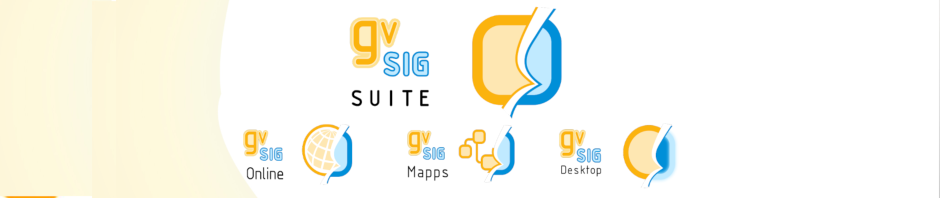





Pingback: GIS applied to Municipality Management: Module 11 ‘Reprojecting vector layers’ – GeoNe.ws
Pingback: GIS applied to Municipality Management: Module 12 ‘Geoprocessing’ | gvSIG blog
Pingback: GIS applied to Municipality Management: Module 13 ‘Layouts’ | gvSIG blog
Pingback: GIS applied to Municipality Management: Module 14 ‘Image georeferencing’ | gvSIG blog
Pingback: GIS applied to Municipality Management: Module 15 ‘gvSIG 3D’ | gvSIG blog
Pingback: GIS applied to Municipality Management: Module 16.1 ‘gvSIG Online (Publishing cartography, advanced editing…)’’ | gvSIG blog
Pingback: GIS applied to Municipality Management: Module 16.2 ‘gvSIG Online (Basic editing, hyperlink…)’ | gvSIG blog
Pingback: GIS applied to Municipality Management: Module 16.3 ‘gvSIG Online (Connection with gvSIG Mobile and enumerations)’ | gvSIG blog
Pingback: GIS applied to Municipality Management: Module 17 ‘gvSIG Mobile (Connection with gvSIG Desktop)’ | gvSIG blog
Pingback: GIS applied to municipality management: Certification and links to the complete course | gvSIG blog