The video of the fourteenth module is now available, in which we will show how to georeference an image.
Sometimes the technicians of a city council have images that are not georeferenced. They also can have an old map on paper, the data of which are needed to perform some analysis on their desktop application, such as delimiting the municipality in detail for example. That map on paper could be scanned so that they would have an image on their hard disk.
These images don’t have coordinates, so if they insert them in a View they would be in the coordinates ‘0,0’, and they would not be overlapped with the georeferenced cartography.
To georeference that image they will need cartography that is georeferenced, so that they can indicate the control points in that cartography, and their corresponding ones in the image to be georeferenced. It could also be done if they have a table with the coordinates of the different control points.
The cartography to follow this video can be downloaded from this link.
Here you have the videotutorial of this new module:
Related posts:
- Module 1: Differences between GIS and CAD
- Module 2: Introduction to reference systems
- Module 3: Views, layers, symbology, labelling
- Module 4.1: Attribute tables (alphanumeric information)
- Module 4.2: Attribute tables (joining tables)
- Module 5.1: Web services (Introduction to SDI)
- Module 5.2: Web services (Loading web services from gvSIG)
- Module 5.3: Web services (Non-standard services)
- Module 6: Add-ons manager
- Module 7.1: Editing (new layers, graphical and alphanumeric editing)
- Module 7.2: Editing (Derivative geometries)
- Module 8.1: Creation of point layers from tables (Geocoding: Points from a table with addresses)
- Module 8.2: Creation of point layers from tables (Event layers)
- Module 9: Hyperlink
- Module 10: How to convert cartography from CAD to GIS
- Module 11: Reprojecting vector layers
- Module 12: Geoprocessing
- Module 13: Layouts
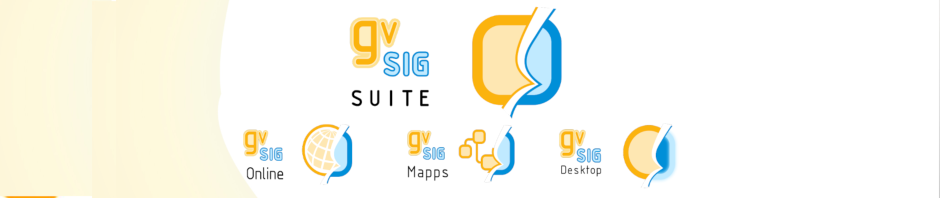





Pingback: GIS applied to Municipality Management: Module 14 ‘Image georeferencing’ – GeoNe.ws
Pingback: GIS applied to Municipality Management: Module 15 ‘gvSIG 3D’ | gvSIG blog
Pingback: GIS applied to Municipality Management: Module 16.1 ‘gvSIG Online (Publishing cartography, advanced editing…)’’ | gvSIG blog
Pingback: GIS applied to Municipality Management: Module 16.2 ‘gvSIG Online (Basic editing, hyperlink…)’ | gvSIG blog
Pingback: GIS applied to Municipality Management: Module 16.3 ‘gvSIG Online (Connection with gvSIG Mobile and enumerations)’ | gvSIG blog
Pingback: GIS applied to Municipality Management: Module 17 ‘gvSIG Mobile (Connection with gvSIG Desktop)’ | gvSIG blog
Pingback: GIS applied to municipality management: Certification and links to the complete course | gvSIG blog
Hi Tutor, How can i access or the lonk to find CAMB3D_D3CAD.DXF layer so i can do activity 8 in the GIS for Municipality Management Course.
Thanks
Hello Vasni, the layer is available at Module 10 of the course, it was used in that module: https://blog.gvsig.org/2018/02/08/gis-applied-to-municipality-management-module-10-how-to-convert-cartography-from-cad-to-gis/
Best regards,
Mario
Hi Mario,
Thank you for your prompt response. I have finished all the activities foe this course using ArcGIS 10.4 what is the next step to sent my wok done and get the Certification.
Regards,
Vasni
Hi Vasni, haven’t you been able to do it in gvSIG? The certification is on gvSIG and all the information to get it is at this post: https://blog.gvsig.org/2018/03/12/gis-applied-to-municipality-management-certification-and-links-to-the-complete-course/
Regards,
Mario
In my question i ment Link NOT Lonk. Sorry